Let’s imagine that you want to access http://www.wordpress.com
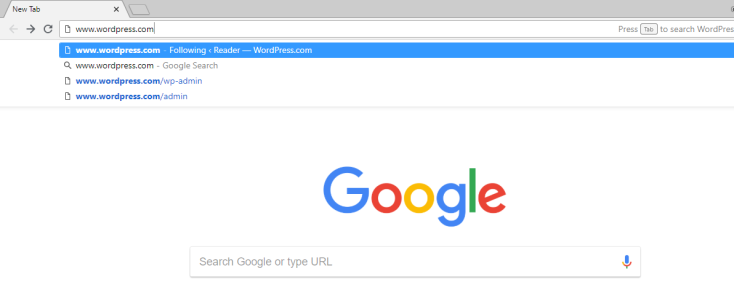
After clicking enter on the keyboard.
wait, you should know this.
Computers and other devices communicate using IP addresses to identify each other on the internet
IP address means?
a unique string of numbers separated by periods (“:”) that identifies each computer using the Internet Protocol to communicate over a network.
eg : 209.85.227.104
But
humans can’t remember IP addresses, so they use words like google.com, wordpress.com…etc
IP addresses are easy for computers to handle, but they are awkward for people, so we use the domain name system (DNS).
DNS(Domain Name System) is a database that maintains the name of the website (URL) and the particular IP address it links to. Every single URL on the internet has a unique IP address assigned to it. The IP address belongs to the computer which hosts the server of the website we are requesting to access.
The format of the typical domain name is:
..
so Domain Name System (DNS) works as
192.0.78.13 – www.wordpress.com
172.217.160.132 – www.google.com
This is how the Domain Name System(DNS) works.
let’s come again to this picture
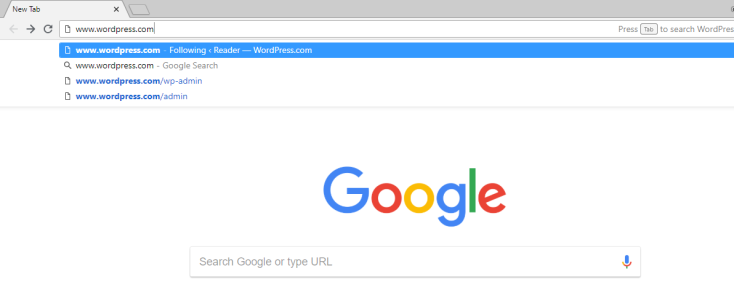
After clicking enter on the keyboard.
The request will be forwarded to a DNS server
- DNS server will then perform a DNS lookup to locate the corresponding IP address.In order to find the DNS record, the browser checks caches.
- It checks the browser cache. The browser cache is a temporary storage location on your computer for files downloaded by your browser to display websites. Files that are cached locally include any documents that make up a website, such as html files, CSS style sheets, JavaScript scripts, as well as graphic images and other multimedia content.
- next, the browser checks the OS cache
The browser and the OS both searched their cache first to see if they knew the IP for http://www.wordpress.com. But since they didn’t, the OS is calling the resolver.
what is resolver ?
- Resolvers, also called DNS resolvers( domanin name resolvers), are the computers which are used by ISPs to respond to a user request to resolve a domain name. “Resolving a domain name” refers to the translation of a domain name into an IP Address.
now resolver server checks its cache first, The resolver server is usually your ISP (Internet Service Provider).
- If the request domain name is not found in the resolver cache then it will send the request to root
- All resolvers must know one thing: where to locate the root server
The root server knows where to locate the ‘.COM’ TLD server. TLD stands for Top-Level Domain. Root servers sit at the top of the DNS hierarchy.
- This root server is just one of the 13 root name servers that exist today
- They are scattered around the globe and operated by 12 independent organisations
- They are named [letter].root-servers.net where [letter] ranges from A to M like a.root-servers.net, b.root-servers.net, …. m.root-servers.net.
- This doesn’t mean that we have only 13 physical servers to support the whole internet!
- Each organisation provides multiple physical servers distributed around the globe.
- The coordination of most top-level domains (TLDs) belong to the Internet Corporation for Assigned Names and Numbers (ICANN)
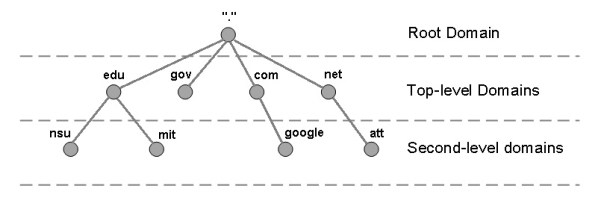
- The .COM TLD was one of the first created in 1985.
- And today, it is the largest TLD on the internet.
country codes of TLD
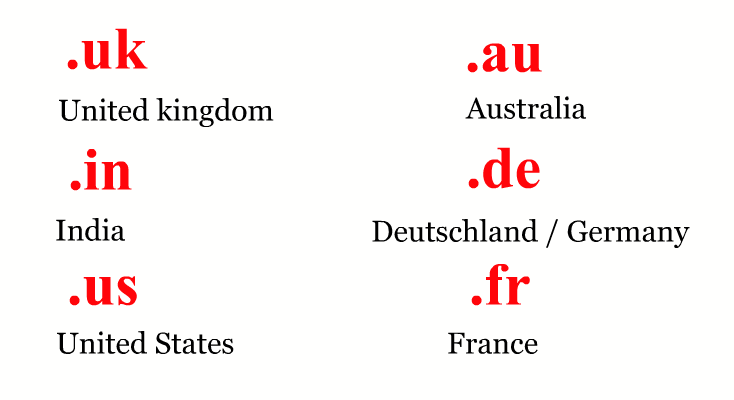
Othertype of TLDs include:
- Country code TLDs. Usually, their 2 letter ISO code.
- Internationalized country code TLDs, These TLDs written in native languages! example : .ಭಾರತ, ڀارت., .հայ….
- you can see detailed information related to TLDs here:Internationalized country code top-level domains
- Generic TLDs: .NET, .ORG, .EDU, etc…
- Usually, TLDs with 3 or more letters
- Infrastructure TLDs: .ARPA, mostly used for reverse DNS lookups.
- And today, many new generic TLDs are being created! as .HOT, .PIZZA, .APP, .CLAIMS, .DENTIST, .HEALTH
Now back to our resolver 🙂
if resolver don’t know the IP address for wordpress.com, but it can find the name servers!
- The .COM found the authoritative name servers for the domain wordpress.com.
How could the .COM TLD server point resolver to the authoritative name servers?
How could .COM TLD server make the connection? There are so many .COM domains! like(googl.com, facebook.com, wordpress.com )
Easy! With the help of the Domain Registrar!
- When a domain is purchased, the domain registrar reserves the name…
- And communicates to the TLD registry the authoritative name servers
so resolver finally got the answer he was looking for! as 192.0.78.13 for the Authoritative name server.
wordpress.com IP address is: 192.0.78.13
now resolver saves this simple address for later use.
- Now resolver will give this IP address to root
- then this IP address is goes from root -> ISP -> OS -> BROWSER
- Now browser connects to 192.0.78.13
- and finally browser displayed 192.0.78.13 (wordpress.com)

finally, I got the result for what I requested.
That’s it completed.
This is the whole process when you search anything in the browser, this process will be done within seconds depending on your internet speed.
I hope this article helps you answer the question “What happens when you type an URL in the browser and hit enter?”.
Feel free to like,comment or share this article if it was helpful.
Leave a comment